Introducing FleetView V2: Enhanced Visibility and Control for Your Device Fleet
This new version of FleetView brings enhanced filtering capabilities, improved performance, new visualizations, and customizable views that transform how you monitor and manage your connected devices.
Today, we're excited to announce FleetView V2, a significant upgrade to our powerful fleet monitoring solution. This new version brings enhanced filtering capabilities, improved performance, new visualizations, and customizable views that transform how you monitor and manage your connected devices.
Taking Fleet Management to the Next Level

When we launched FleetView earlier this year, we introduced a new way to visualize and understand your device fleet's health and status. With this latest edition of FleetView, we're building on that foundation with improvements that give you even greater control and insight:
- Enhanced filtering capabilities that apply across your dashboard.
- Improved sorting and organization of your release data.
- New release adoption visualization to track version changes over time.
- Customizable saved views for quick access to your most important metrics.
- Significant performance improvements for a faster, more responsive experience.
These enhancements aren't just new features—they represent our commitment to giving you the tools you need to effectively manage your device fleet with confidence and precision.
Enhanced Global Filtering

The new FleetView introduces a redesigned filtering system that provides more flexibility and control:
- Cohort-based filtering to focus on specific device groups.
- Product-specific views to monitor particular product lines.
- Tag-based filtering to track devices with specific characteristics.
- Consistent design language that matches our other interfaces.
This improved filtering system applies seamlessly across your device count charts, event visualizations, and release tables, giving you a cohesive view of exactly the devices you care about. By enabling more precise filtering, we've made it easier to identify trends, spot anomalies, and focus your attention where it matters most.
Powerful Sorting Capabilities

Understanding your release distribution is crucial for effective fleet management. That's why we've completely revamped the sorting capabilities in the release distribution table:
- Device count sorting to identify your most popular releases.
- Outlier identification to quickly spot devices on unexpected releases.
- Multi-column sorting for flexible data organization.
These sorting capabilities make it simple to identify which releases require attention, where your devices are concentrated, and which areas might need investigation. What was once a tedious process of manually scanning data has been transformed into a quick, intuitive operation that saves you time and reduces the risk of overlooking important information.
New Release Adoption Visualization
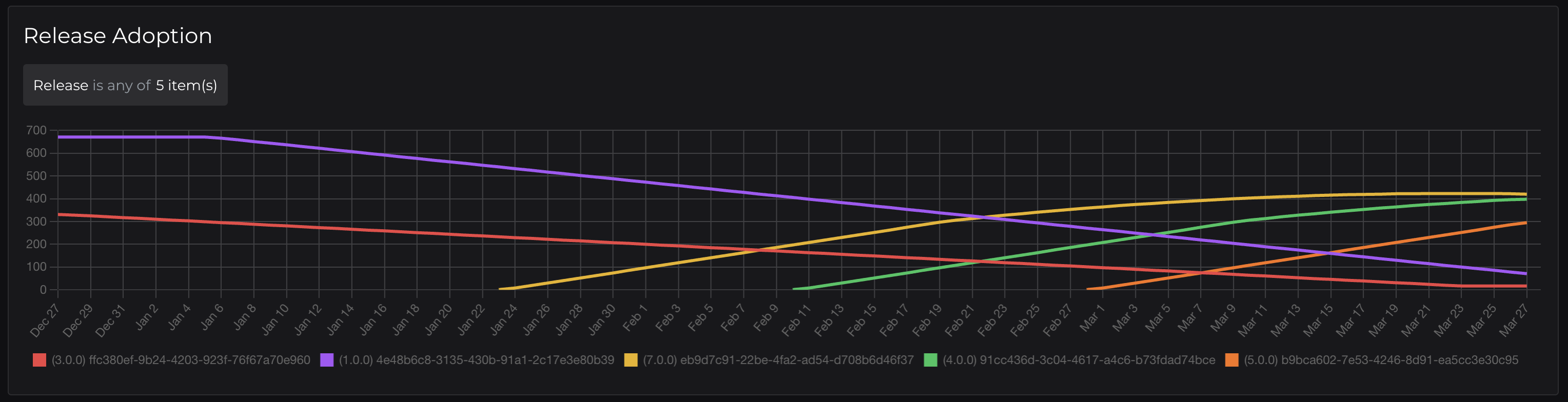
One of the most exciting additions to FleetView is the entirely new Release Adoption chart, which shows how your releases evolve over time:
- Track up to five releases simultaneously on a single chart.
- Visualize adoption curves as devices move between releases.
- Identify patterns in how releases grow and decline.
- Customize which releases you want to monitor.
This new visualization provides unprecedented insight into how your releases transition over time, helping you understand adoption rates, identify stuck deployments, and verify that your release strategy is executing as expected. For the first time, you can watch the ebb and flow of releases across your fleet, giving you both immediate operational awareness and valuable historical context.
Customizable Saved Views
Different team members often need different perspectives on your fleet data. With FleetView's new saved views feature, everyone can have quick access to exactly the information they need:
- Save customized views with specific filters, time ranges, and sorting preferences.
- Share views across your organization.
- Quickly switch between views for different monitoring needs.
- Update existing views as your needs evolve.
These saved views eliminate the need to recreate the same filters and settings repeatedly, saving time and ensuring consistency. Product teams can have their view, operations teams another, and support teams yet another—all accessing the same underlying data but presented in ways that are most relevant to their specific needs.
Performance That Matters
Behind the scenes, we've made significant improvements to FleetView's performance:
- Faster data processing for large time ranges and extensive data sets.
- Responsive sorting and filtering that feels natural and immediate.
- Optimized chart rendering for smoother visual updates.
These performance improvements ensure that FleetView remains snappy and responsive even when dealing with tens of thousands of device events and hundreds of releases. We believe your tools should never slow you down, which is why we've invested heavily in making FleetView perform at the speed your operations demand.
Why This Matters for Your Operations
FleetView isn't just a collection of new features—it's a comprehensive upgrade that transforms how you monitor and manage your device fleet:
For Operations Teams:
- Quickly identify outliers and potential issues with improved sorting
- Monitor release transitions with the new adoption visualization
- Save custom views for routine monitoring tasks
For Development Teams:
- Track release adoption patterns over time
- Compare multiple release versions side by side
- Filter by product to focus on specific development areas
For Support Teams:
- Quickly identify devices on unexpected releases
- Save views that highlight potential problem areas
- Share consistent fleet perspectives across team members
By making these insights more accessible and actionable, FleetView V2 helps you make better decisions faster, reduce troubleshooting time, and maintain better control over your device fleet.
🚀 Start Using FleetView Today!
We're proud to deliver these enhancements based on your feedback, and we're already working on what comes next. As always, we'd love to hear what you think about these new features and how they're helping you manage your device fleet more effectively.
The latest FleetView enhancements are available now to all Peridio users. Simply log in to your account and navigate to the FleetView dashboard to experience these powerful new capabilities. 👉 Learn More & Get Started
Have questions about implementing FleetView for your team? Our documentation provides comprehensive guidance, or reach out to our team for personalized assistance.

